Decoupled Drupal authentication with OAuth 2.0
October 11, 2018Reprinted from the Acquia Developer Center with permission from DC Denison (Senior Editor, Acquia).
Perhaps the most critical component of any decoupled Drupal architecture is a robust authentication mechanism that protects data transmitted between a Drupal site and API consumers like JavaScript applications and native mobile applications. While Drupal core makes available HTTP Basic Authentication and cookie-based authentication, both easy to use, neither of these approaches is sufficiently secure when it comes to best practices.
Fortunately, the Drupal contributed ecosystem contains several highly useful modules that leverage more recent authentication standards like OAuth 2.0 Bearer Token and JSON Web Tokens (JWT), both of which are seeing wide use in the Drupal community among decoupled Drupal practitioners. In the next two installments of Experience Express, we take a breather from voyaging to conferences and inspect authentication best practices in decoupled Drupal, starting with OAuth 2.0.
OAuth 2.0 Bearer Token authentication
At present, OAuth represents one of the most commonly found authentication methods as an open standard for access delegation. Somewhat confusingly, there are two separate modules in Drupal's contributed ecosystem that handle OAuth-based authentication, namely the OAuth module (providing support for the first version of OAuth, no longer recommended) and the Simple OAuth module (providing support for the second and current version, OAuth 2.0).
OAuth works by the server granting access to server resources on behalf of someone who exerts ownership over those resources. OAuth provides access tokens over HTTP to API consumers using an authorization server found in Drupal, which are then used by consumers in subsequent requests to retrieve data or inflict some change on the server.
Authored by Mateu Aguiló Bosch (e0ipso), the Simple OAuth module, by default, provides a password grant, which is an access grant that allows trusted first-party applications to access operations in Drupal. While there are other grant types provided in the OAuth 2.0 Authorization Framework (RFC 6749), and though password grants may allocate excessive control, it is a convenient foundation for authentication in decoupled Drupal. [1]
Installing Simple OAuth and assigning scopes
Install Simple OAuth using Composer in your project root. This command downloads and installs both the Simple OAuth module and its dependency, the OAuth2 Server package by the PHP League.
$ composer require drupal/simple_oauth:^3With Simple OAuth installed, our next step is to generate a pair of keys, one public and the other private, to encrypt the tokens generated by Simple OAuth. These keys should be stored outside of the Drupal project root, but save the paths at which they are located for future reference.
$ openssl genrsa -out private.key 2048
$ openssl rsa -in private.key -pubout > public.keyIn Drupal, scopes in OAuth 2.0 (which define operations that a consumer should be granted access to) are analogous to user roles. Generally, we can couple each consumer, such as a native mobile application, with an individual user role. Now, we can help Drupal know about the consumers that need to be granted OAuth 2.0 tokens.
If you navigate to Configuration » Simple OAuth » Consumers (
/admin/config/services/consumer/admin/config/services/consumer/add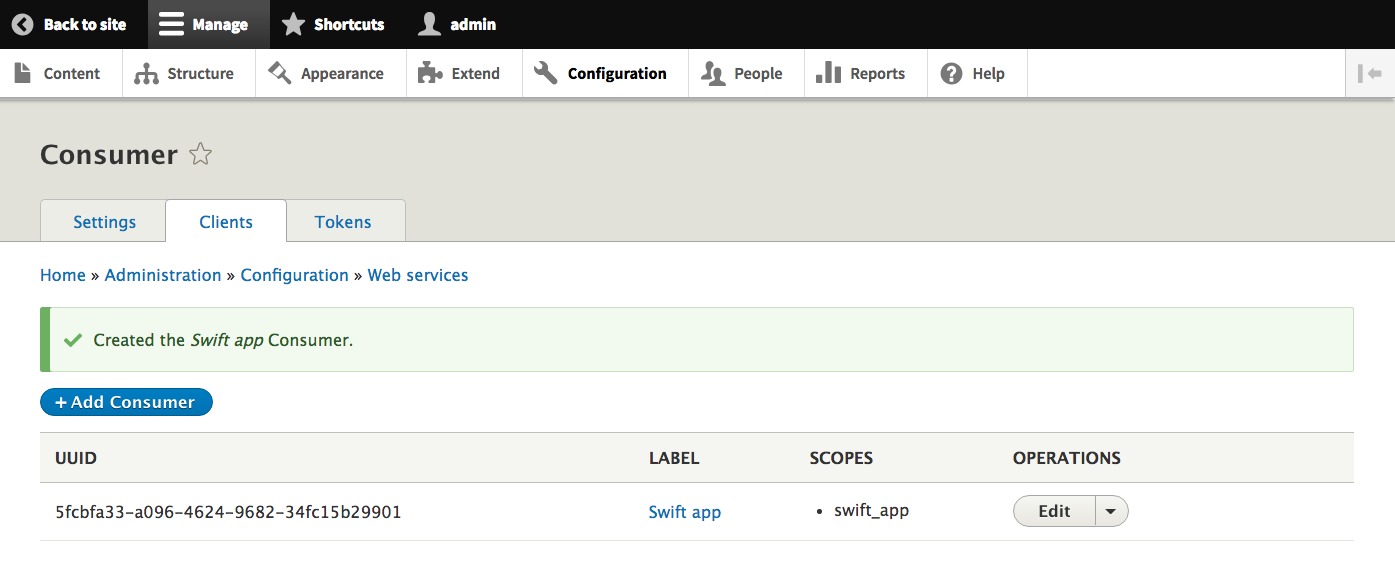
After creating our consumer in Drupal, we can see its scope and UUID.
Finally, head to the Simple OAuth module configuration page (
/admin/config/people/simple_oauthCreating and verifying access tokens
Now that we've configured the Simple OAuth module, we need to request an access token from the resource located at
/oauth/tokenPOSTform-datax-www-form-urlencodedYou'll need the following parameters to be present in the request body.
: In most cases,grant_type
.password
: The UUID of the consumer from the previous section.client_id
: The client secret provided during the addition of the consumer.client_secret
: The username of the account associated with the consumer.username
: The password for the account associated with the consumer.password
When you issue this
POST{
"token_type": "Bearer",
"expires_in": 870000,
"access_token": "eyJ0eXAi0iJKV1Qi[...]",
"refresh_token": "uAXzh+B/7kCxsXkl[...]",
}In order to make sure that our access token is operational, we can craft a
GET/oauth/debug ?_format=jsonAuthorization"Bearer "GET /oauth/debug?_format=json HTTP/1.1
Authorization: Bearer eyJ0eXAi0iJKV1Qi[...]The resulting response from Drupal's authorization server will include a JSON object with the access token repeated as well as the uid of the user whose credentials were supplied in the original request against
/oauth/tokenIssuing requests with OAuth 2.0 authentication
In order to designate OAuth 2.0 as the preferred method to authenticate incoming requests from consumers, we can instruct Drupal to expose certain HTTP methods and REST resources through OAuth 2.0 authentication using either configuration imports or the
REST UIEnable both the core REST and REST UI modules.
$ composer require drupal/restui
$ drush en -y rest restuiOn the REST UI configuration page (
/admin/config/services/rest)/admin/config/services/rest/resource/entity%3Anode/editoauth2Once again, we need to retrieve our access token with a
POSTform-datax-www-form-urlencoded/oauth/tokengrant_type: password
client_id: 24ac1dc6-9cd3-11e8-98d0-529269fb1459
client_secret: l0r3m1psum
username: admin
password: adminNow, in the request you intend to submit, include an
AuthorizationBearerAuthorization: Bearer eyJ0eXAi0iJKV1Qi[...]What to do if your access token expires
Once your Drupal site is in production, it isn't a good idea to have a lengthy time to expiration set for issued OAuth 2.0 tokens. If your token does expire, you can easily acquire a new token to keep submitting requests to Drupal. If you remember from several sections ago in this blog post, the response we receive from our request to
/oauth/tokenEnable the Simple OAuth Extras module contained within the Simple OAuth module in order to access refresh token functionality.
$ drush en -y simple_oauth_extrasUse the refresh token to acquire a new access token by issuing a
POST /oauth/tokenform-datax-www-form-urlencodedgrant_type: refresh_token
refresh_token: uAXzh+B/7kCxsXkl[...]
client_id: 24ac1dc6-9cd3-11e8-98d0-529269fb1459
client_secret: l0r3m1psumDrupal's authorization server will then respond with a JSON object that includes
token_type (Bearer)expires_inaccess_tokenrefresh_tokenIf you've allowed your refresh token to expire, you'll have to repeat the entire process to acquire a new access token from the beginning, but you can avert this process by ensuring that your consumer automatically retrieves a new access token just before the refresh token itself expires.
Conclusion
OAuth 2.0 is the most widely used authentication mechanism for decoupled Drupal use cases, and it is far and away more secure than the Basic Authentication approach used in Drupal core by default. As you can see, protecting data from prying eyes is the responsibility of both the consumer and the authorization server, but Simple OAuth makes it much easier thanks to easy-to-use configuration interfaces and strict adherence to the OAuth 2.0 specification.
In the next installment of Experience Express, we examine another authentication method, JSON Web Tokens (JWT), which is newer but has a wide following and is also more secure than OAuth 2.0. While the module underpinning its functionality in the Drupal contributed ecosystem may be less stable, JWT provides another fascinating approach to authentication in decoupled Drupal that make it a compelling choice for practitioners.
Works cited
"OAuth 2.0." Drupal.org. 18 February 2018. Accessed 7 August 2018.
Aguiló Bosch, Mateu. "2. Installation and set up." YouTube. 30 November 2016. Accessed 10 August 2018.
Aguiló Bosch, Mateu. "3. Password Grant." YouTube. 30 November 2016. Accessed 10 August 2018.
"Refresh token grant." The League of Extraordinary Packages. Accessed 22 August 2018.